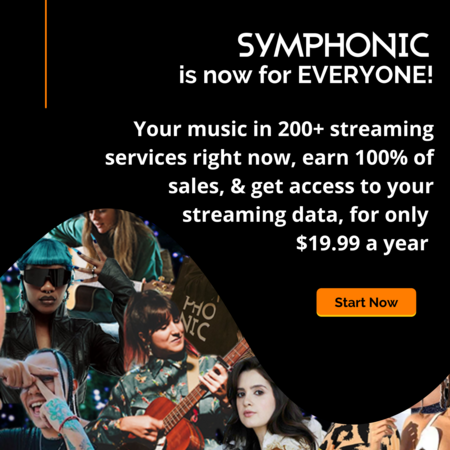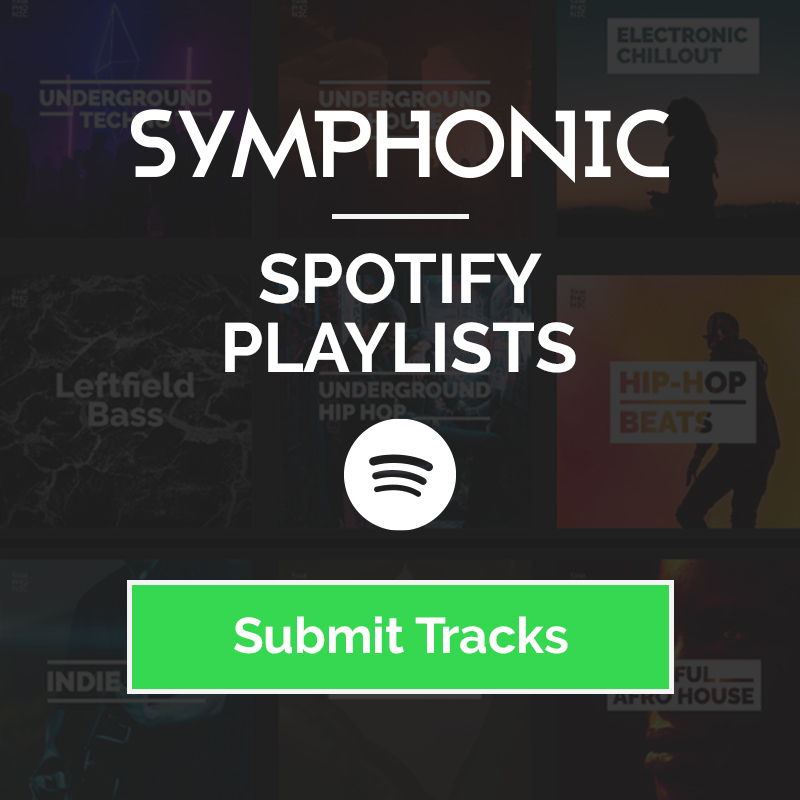YouTube offers tons of features to help creators like you optimize the money they’re making from the platform. Are you utilizing everything they have to offer? If not, here are some big ones you definitely don’t want to miss in 2024…
7 Ways To Make Money on YouTube as a Musician
YouTube Partner Program
The YouTube Partner Program lets qualifying Creators tap into many different ways to earn revenue. Over the last 3 years, they’ve paid out over $50B to creators through this program and they don’t plan on stopping anytime soon. With this program, artists can utilize ads on long-form videos, between short-form videos, and from YouTube Premium subscribers watching your content to earn money. Not only does this program give you the ability to utilize ads on YouTube, it also gives you additional tools like Shopping, Super Chat, Super Stickers, guaranteed access to their customer support team, and so much more.
Keep in mind, not everyone is eligible for this program. To qualify, you need to be in good standing with YouTube, follow all the YouTube monetization policies, and live in a country/region where the YouTube Partner Program is available. In addition, you must have 500 subscribers with 3 public uploads in the last 90 days, and either 3K valid public watch hours in the last 12 months OR 3M public Shorts views in the last 90 days.
- If you want to unlock even more benefits, including revenue sharing from ads and YouTube Premium, you’ll need at least 1,000 subscribers and either 4K valid public watch hours in the last 12 months OR 10M valid public Shorts views in the last 90 days.
Ad Revenue & YouTube Premium
Once you’re in the Partner Program, you can choose from various kinds of ad options for your videos, including display ads, overlay ads, skippable video ads, non-skippable video ads, and sponsored cards. These ads may appear before, during, or after your videos, depending on YouTube’s ad placement algorithms. Previously, creators had individual ad choices for pre-roll, post-roll, skippable, and non-skippable ads. Now, when you turn on ads for new long-form videos, YouTube will show your viewers pre-roll, post-roll, skippable, or non-skippable ads whenever appropriate through their algorithm.
It’s important to note that when ads are displayed on your videos, YouTube shares a portion of that ad revenue with you. The exact amount of revenue earned depends on factors such as the ad format, viewer engagement, and advertiser demand. That said, with YouTube’s analytics tool, you can easily track your earnings as you grow on the platform.
Super Chat & Super Stickers
Super Chat and Super Stickers are ways to connect with your fans during live streams and Premieres. Your viewers can buy Super Chats to highlight their message within the live chat or Super Stickers to get an animated image that surfaces in live chat. Similar to emotes on Twitch, fans typically match these animated images to your personality, engaging the chat and showing their support through a highlighted moment just for them. Once a fan purchases a Super Sticker for at least $5, a countdown ticker will show how much longer their Super Sticker will be pinned at the top of the chat.
If you’re eligible for this feature, click here to learn how to enable Super Chat or Super Stickers.
Channel Memberships
YouTube Channel Memberships are a subscription-based feature that allows viewers to become paying members of your channel in exchange for exclusive perks and benefits. Members pay a monthly fee that’s set by you, and they can gain access to perks like custom badges and emojis, members-only community posts and live streams, early access to content, and special discounts on merch. This model provides artists like you with an additional revenue stream and helps to foster a closer relationship with your most dedicated fans at the same time.
In addition, you can offer multiple tiers of membership, each with its own set of perks and price points, catering to different audience segments. By offering exclusive content and benefits, you not only incentivize viewers to become paying members, but also create a sense of belonging within your community while generating additional income to put back into your craft.
Content ID
YouTube’s Content ID is a digital fingerprinting system that content creators (like record labels and artists) can use to easily identify and manage their copyrighted content on YouTube.
YouTube BrandConnect
YouTube BrandConnect is a self-service platform that helps creators connect with brands that are interested in branded content campaigns. This feature provides tools and resources for brands to discover, connect with, and collaborate with YouTube creators who align with their marketing objectives and target demographics. Right from the YouTube Studio, you can manage who your existing campaigns and choose who you want to work with on your terms.
To turn on YouTube BrandConnect for your channel (using a computer), follow these steps:
- Sign in to YouTube Studio.
- In the left menu, click Earn.
- Click the BrandConnect tab. (This tab will only surface if your channel is eligible.)
- At the top of the screen, click Get Started or at the bottom of the screen click Let’s Go.
- Review and accept the YouTube BrandConnect Module.
Super Thanks
What was previously called “Viewer applause” is now cutely dubbed Super Thanks, a feature that lets creators earn extra revenue through fans who want to show a little extra support. Similarly to how fans can buy Super Stickers, viewers here can buy one of these fun animations on a long or short-form video.
The one-time animation only shows up to the buyer over the top of the video, but as an added bonus, they also get to post a colorful and customizable comment in the comments section. Depending on how much they want to spend, Super Thanks is available at different price points for viewers to choose from, too.
In Conclusion…
At the end of the day, it’s up to you to take advantage of all the tools YouTube has to offer for creators. Their innovative suite of both information and invaluable tools is one of the best in the biz, offering not only features like these, but the knowledge base to guide you through every step with the YouTube Creative Studio.
Good luck!