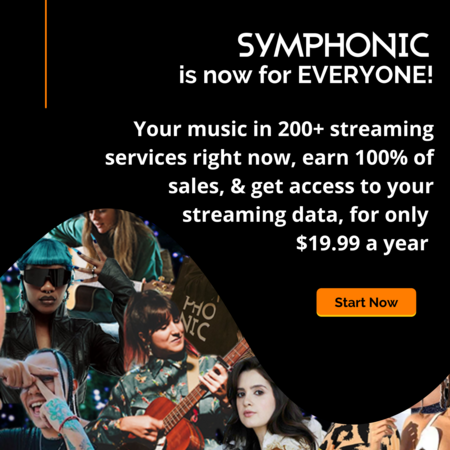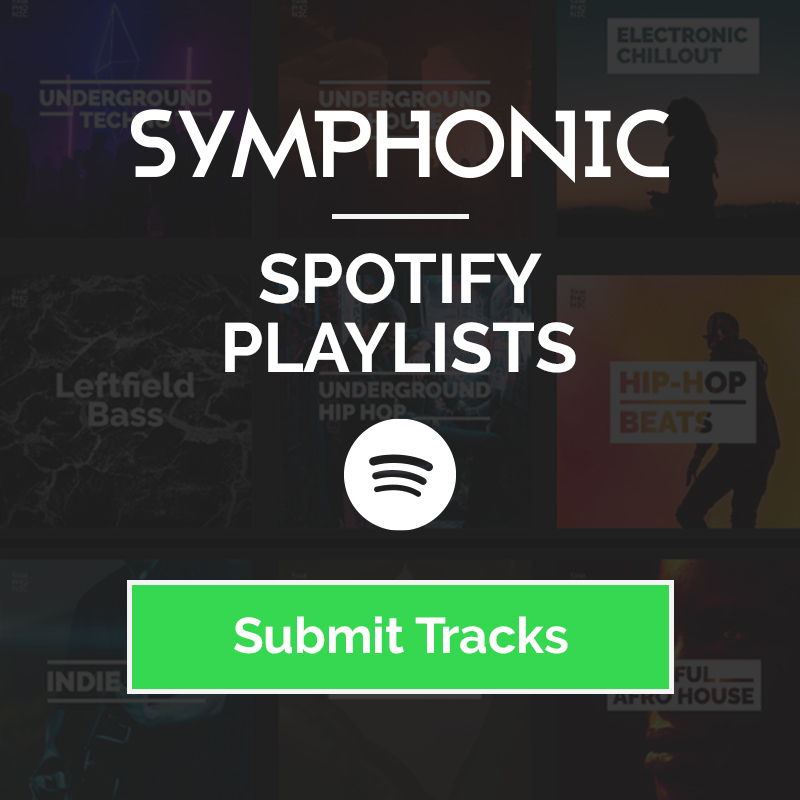How To Detect Fake Spotify Playlists
“Fake” artists are impersonators who steal music from real, hard-working artists like you and upload the tracks on streaming platforms like Spotify and Apple Music under false names through unsuspecting distributors. These fake artists also create fraudulent playlists with hundreds of fake songs, making them thousands of dollars in royalties stolen from their rightful owners. It’s important as a community that we fight against these practices, and the first step is learning how to recognize them. In this post, we’ll show you what to look for…
How To Detect Fake Spotify Playlists
A Blank Profile
One of the most obvious ways to tell if a playlist is fake is to check out the playlist curators’ profile. Typically, a real profile will have fully filled out bio, profile picture, links to socials, etc. Take a look at the followers, too. A playlist with tons of likes accompanied by a curator with no followers is definitely sus. Alternatively, if the followers they do have also have no profile pics, weird names or no additional info, those are most likely bots and another good sign to stay away.
Offering Paid Placements
Paying to be featured in a playlist is not only against Spotify’s policy, but also illegal. Oftentimes a fraudulent playlist curator will have a bio that claims you can be featured too, for a price. Typically, these playlists are using illegal third-party services, bots and click-farms to amass all those streams. If your own music gets caught on one of these playlists, you risk being removed from the entire platform yourself. Worth the risk? I don’t think so.
Many Different Genres
The whole point of a playlist is to serve you a certain vibe, set a mood, and offer a perfectly curated list of songs. That being said, if you spot a playlist with no specific vibe to it and tons of different genres sprinkled throughout, that’s a red flag. Let’s be real… going from Heavy Metal to Hyper-Pop to Country on a single playlist doesn’t make sense, no matter how diverse your taste is.
Random Related Artists
Click on some of the artists in the playlist and go to their “Fans also like” section. If these recommendations consist of artists who are completely different genres or have sketchy profiles, run the other way. This one may take you some time to vet, but it’s always better to take the time to be safe than to be sorry later. To be safe, I recommend checking 5 or 6 “artists”.
Inconsistent Followers
If a playlist is popping off with thousands of followers, shouldn’t the playlist curator themselves also have a similar number of followers on their personal profile? Typically, that’s how this music streaming thing works, right? You gain organic fans of your music and they follow you. (Duh!) That being said, if a playlist has a big discrepancy between the amount of followers and streams on the playlist versus the curator’s profile, this is a big, telltale sign that bots are running rampant.
You may be thinking… “How do these fake playlists even happen?”
Through independent distributors with limited oversight, these “fake” artists swindle their way through the process and upload infringing content right under the distributors’ nose. While these practices are strongly prohibited, these impersonators simply lie, using fake information along with other various tactics hoping nobody notices until it’s too late. This seems too easy to be true, but it works. In fact, it has been working so well that these impersonators have been making insane amounts of money off of music they have zero right to.
That’s why it’s so important to be wary of fake playlists and stolen music. It’s up to us as a community to report activity like this when we see it, do our best to protect each other from falling victim to these scams, and learn how to navigate situations like these when they do arise.
“What do I do if my music has been stolen?”
In the unfortunate case that your music has been stolen by one of these scammers, don’t freak out. There are a couple things you can do. From making sure your copyrights are in order to issuing takedown notices and taking legal action. Before any of these, however, the first thing you should do is report it to Spotify.
To do this, follow these steps:
- On the desktop app, right-click the playlist title or artist name.
- Select Report. A form will open in your browser.
- Complete the form and Submit.
The next thing you can do is make a legal claim on the content. Each report is investigated on a case-by-case basis, and any content that is deemed inappropriate will be removed. To make a legal claim, click here.
Good luck!