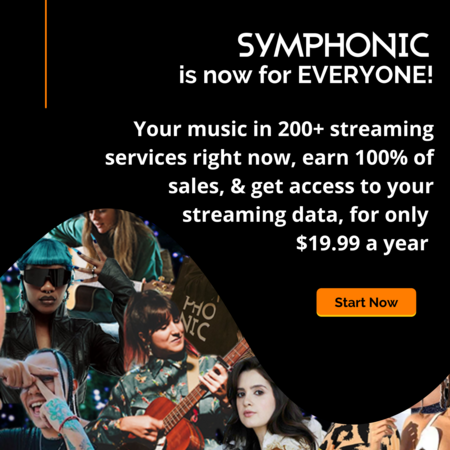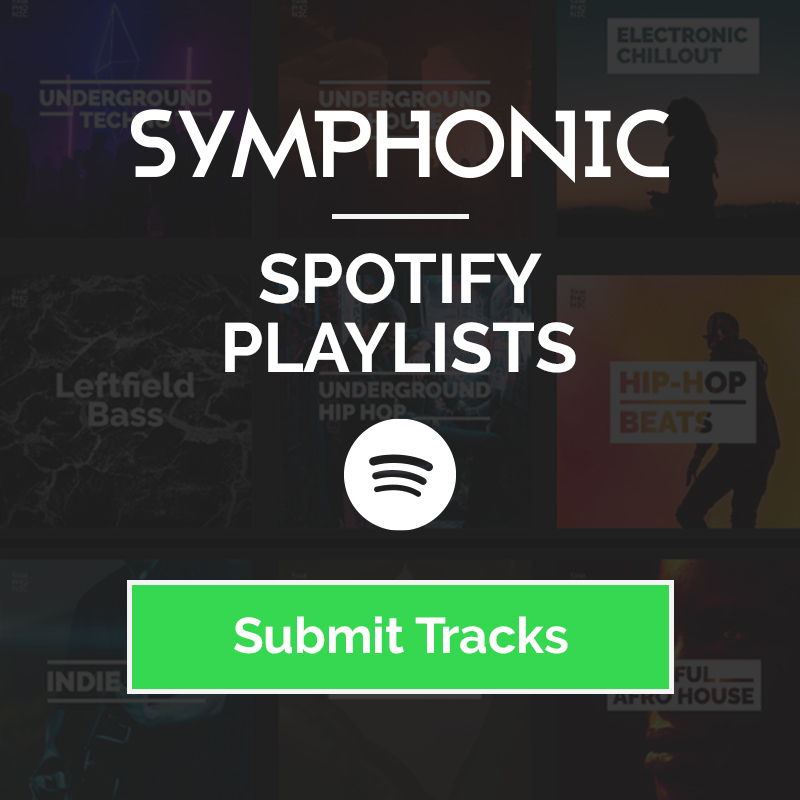You’ve been prepping for this day for months, excited to finally drop that badass music video you’ve been pouring your heart and soul into. If you want it to perform the best it can, there are some things you can do on release day to improve your chances. In this post, we’ve got some tried and true tips to help you make release day a hit.
Music Video Release Strategy for Better Performance on YouTube
First things first… Channel Optimization
Before we dive in, don’t forget about the basics. When you upload a music video to your YouTube channel, making sure it’s fully optimized is key in setting it up for maximum discoverability. This means making sure your video’s Title and Description correspond, tagging and categorizing your video appropriately and utilizing an eye-catching, yet non-misleading, thumbnail. Once you put out the video, make sure to also set it as the featured video on your channel. That way, it’s easy to find for anyone who visits your channel.
In addition, YouTube has a huge focus on influencing users to do more than just consume the video and leave the platform. They also want them to participate, engage with, and create their own content. How can you do this? This is where the the Multi-Format Release Strategy comes in. If your own strategy follows this guideline, your video will perform better on the platform and be pushed further by YouTube’s algorithm. Here’s how it works…
What is a “Multi-Format Strategy”?
Exactly how it sounds, a Multi-Format Release Strategy is a content strategy that utilizes more than one type of format to promote a release. When it comes to YouTube, this is the best thing you can do to ensure your content is pushed to every corner of the platform, to as many fans as possible.
Although the main squeeze is the music video itself, your release strategy should also include features like YouTube Premieres, Shorts, and more. With YouTube’s billions of months users eager to consume new music, these are your best bet at catching (and keeping) their attention.
Release Day Premiere
YouTube Premieres lets you announce what time your new video will go live and show an announcement for your video in your audience’s feed before it does, giving them plenty of time to prepare to tune in. Once they do, you and your viewers can chat with each other just like a live stream. The more you engage with your fans during the Premiere, the more likely they are to engage with you and your new release even further. (For example… with the YouTube Shorts you create with the release. wink, wink)
How does it work? A public watch page is created for your video to eventually premiere on, then you can share the watch page URL since the watch page is public before the Premiere begins. Premieres show up across YouTube just like regular uploads, so you can find them through search, the homepage, and video recommendations. When it’s time to start your Premiere, remember to do these 5 steps:
- Enable chat replay
- Invite fans to ask questions or answer prompts
- Use moderators to find and reply to comments more quickly
- Engage with fan comments by liking, replying or pinning
- Thank viewers who showed up to support you and this release
Release Day Shorts
Speaking of Shorts… With these, you can create up to 60s of a snapshot to show fans the various sides of you and your art. You can show off your personality, interests, talents and creative flare, all using your new song. YouTube Shorts are also a great way to encourage fans to create their own additional content with your music. Not only does creating a Short with your new track to let your fans know its officially available, it gives them the opportunity to interact with you as an artist. When posting Shorts, consistency here will ensure all the attention is on your new song, whether you create a behind-the-scenes look, promo sneak peak, or whatever else your creative mind can come up with.
Like TikTok, YouTube Shorts have their own built in creation tools you can use to help elevate your videos. Features like the green screen effect, the align tool for seamless transitions, filters and more are all there to help you make the best videos you can. Adding features like these make your videos more engaging, which snags the attention of your viewers and keeps them there for the long-run.
Additional Release Day Videos
Your official music video isn’t the only thing you can put out on release day. It’s always a good idea to be as accommodating as possible for all kinds of fans by releasing alternative types of videos like Art Tracks, Visualizers, Lyric Videos, etc.
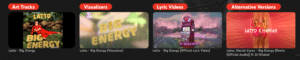
Good luck!