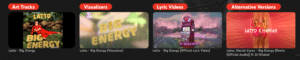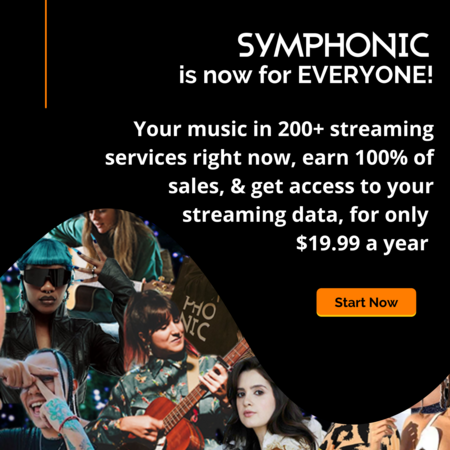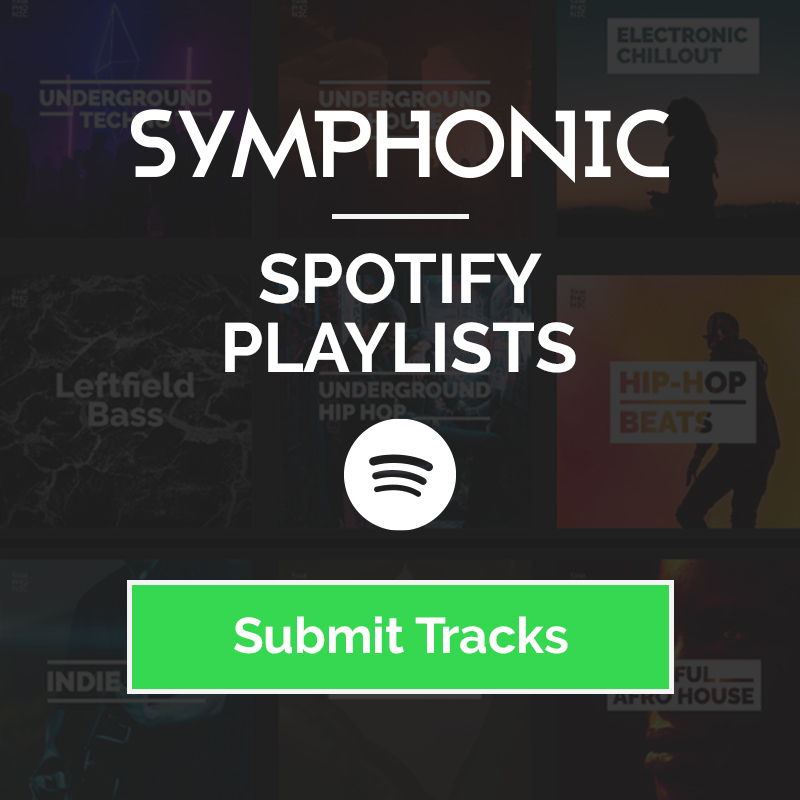by Francesca | May 2, 2024 | Music Marketing
YouTube offers tons of features to help creators like you optimize the money they’re making from the platform. Are you utilizing everything they have to offer? If not, here are some big ones you definitely don’t want to miss in 2024…
7 Ways To Make Money on YouTube as a Musician
YouTube Partner Program
The YouTube Partner Program lets qualifying Creators tap into many different ways to earn revenue. Over the last 3 years, they’ve paid out over $50B to creators through this program and they don’t plan on stopping anytime soon. With this program, artists can utilize ads on long-form videos, between short-form videos, and from YouTube Premium subscribers watching your content to earn money. Not only does this program give you the ability to utilize ads on YouTube, it also gives you additional tools like Shopping, Super Chat, Super Stickers, guaranteed access to their customer support team, and so much more.
Keep in mind, not everyone is eligible for this program. To qualify, you need to be in good standing with YouTube, follow all the YouTube monetization policies, and live in a country/region where the YouTube Partner Program is available. In addition, you must have 500 subscribers with 3 public uploads in the last 90 days, and either 3K valid public watch hours in the last 12 months OR 3M public Shorts views in the last 90 days.
- If you want to unlock even more benefits, including revenue sharing from ads and YouTube Premium, you’ll need at least 1,000 subscribers and either 4K valid public watch hours in the last 12 months OR 10M valid public Shorts views in the last 90 days.
Ad Revenue & YouTube Premium
Once you’re in the Partner Program, you can choose from various kinds of ad options for your videos, including display ads, overlay ads, skippable video ads, non-skippable video ads, and sponsored cards. These ads may appear before, during, or after your videos, depending on YouTube’s ad placement algorithms. Previously, creators had individual ad choices for pre-roll, post-roll, skippable, and non-skippable ads. Now, when you turn on ads for new long-form videos, YouTube will show your viewers pre-roll, post-roll, skippable, or non-skippable ads whenever appropriate through their algorithm.
It’s important to note that when ads are displayed on your videos, YouTube shares a portion of that ad revenue with you. The exact amount of revenue earned depends on factors such as the ad format, viewer engagement, and advertiser demand. That said, with YouTube’s analytics tool, you can easily track your earnings as you grow on the platform.
Super Chat & Super Stickers
Super Chat and Super Stickers are ways to connect with your fans during live streams and Premieres. Your viewers can buy Super Chats to highlight their message within the live chat or Super Stickers to get an animated image that surfaces in live chat. Similar to emotes on Twitch, fans typically match these animated images to your personality, engaging the chat and showing their support through a highlighted moment just for them. Once a fan purchases a Super Sticker for at least $5, a countdown ticker will show how much longer their Super Sticker will be pinned at the top of the chat.
If you’re eligible for this feature, click here to learn how to enable Super Chat or Super Stickers.
Channel Memberships
YouTube Channel Memberships are a subscription-based feature that allows viewers to become paying members of your channel in exchange for exclusive perks and benefits. Members pay a monthly fee that’s set by you, and they can gain access to perks like custom badges and emojis, members-only community posts and live streams, early access to content, and special discounts on merch. This model provides artists like you with an additional revenue stream and helps to foster a closer relationship with your most dedicated fans at the same time.
In addition, you can offer multiple tiers of membership, each with its own set of perks and price points, catering to different audience segments. By offering exclusive content and benefits, you not only incentivize viewers to become paying members, but also create a sense of belonging within your community while generating additional income to put back into your craft.
Content ID
YouTube’s Content ID is a digital fingerprinting system that content creators (like record labels and artists) can use to easily identify and manage their copyrighted content on YouTube.
YouTube BrandConnect
YouTube BrandConnect is a self-service platform that helps creators connect with brands that are interested in branded content campaigns. This feature provides tools and resources for brands to discover, connect with, and collaborate with YouTube creators who align with their marketing objectives and target demographics. Right from the YouTube Studio, you can manage who your existing campaigns and choose who you want to work with on your terms.
To turn on YouTube BrandConnect for your channel (using a computer), follow these steps:
- Sign in to YouTube Studio.
- In the left menu, click Earn.
- Click the BrandConnect tab. (This tab will only surface if your channel is eligible.)
- At the top of the screen, click Get Started or at the bottom of the screen click Let’s Go.
- Review and accept the YouTube BrandConnect Module.
Super Thanks
What was previously called “Viewer applause” is now cutely dubbed Super Thanks, a feature that lets creators earn extra revenue through fans who want to show a little extra support. Similarly to how fans can buy Super Stickers, viewers here can buy one of these fun animations on a long or short-form video.
The one-time animation only shows up to the buyer over the top of the video, but as an added bonus, they also get to post a colorful and customizable comment in the comments section. Depending on how much they want to spend, Super Thanks is available at different price points for viewers to choose from, too.
In Conclusion…
At the end of the day, it’s up to you to take advantage of all the tools YouTube has to offer for creators. Their innovative suite of both information and invaluable tools is one of the best in the biz, offering not only features like these, but the knowledge base to guide you through every step with the YouTube Creative Studio.
Good luck!

by Francesca | Mar 7, 2024 | Music Marketing
You’ve been prepping for this day for months, excited to finally drop that badass music video you’ve been pouring your heart and soul into. If you want it to perform the best it can, there are some things you can do on release day to improve your chances. In this post, we’ve got some tried and true tips to help you make release day a hit.
Music Video Release Strategy for Better Performance on YouTube
First things first… Channel Optimization
Before we dive in, don’t forget about the basics. When you upload a music video to your YouTube channel, making sure it’s fully optimized is key in setting it up for maximum discoverability. This means making sure your video’s Title and Description correspond, tagging and categorizing your video appropriately and utilizing an eye-catching, yet non-misleading, thumbnail. Once you put out the video, make sure to also set it as the featured video on your channel. That way, it’s easy to find for anyone who visits your channel.
In addition, YouTube has a huge focus on influencing users to do more than just consume the video and leave the platform. They also want them to participate, engage with, and create their own content. How can you do this? This is where the the Multi-Format Release Strategy comes in. If your own strategy follows this guideline, your video will perform better on the platform and be pushed further by YouTube’s algorithm. Here’s how it works…
What is a “Multi-Format Strategy”?
Exactly how it sounds, a Multi-Format Release Strategy is a content strategy that utilizes more than one type of format to promote a release. When it comes to YouTube, this is the best thing you can do to ensure your content is pushed to every corner of the platform, to as many fans as possible.
Although the main squeeze is the music video itself, your release strategy should also include features like YouTube Premieres, Shorts, and more. With YouTube’s billions of months users eager to consume new music, these are your best bet at catching (and keeping) their attention.
Release Day Premiere
YouTube Premieres lets you announce what time your new video will go live and show an announcement for your video in your audience’s feed before it does, giving them plenty of time to prepare to tune in. Once they do, you and your viewers can chat with each other just like a live stream. The more you engage with your fans during the Premiere, the more likely they are to engage with you and your new release even further. (For example… with the YouTube Shorts you create with the release. wink, wink)
How does it work? A public watch page is created for your video to eventually premiere on, then you can share the watch page URL since the watch page is public before the Premiere begins. Premieres show up across YouTube just like regular uploads, so you can find them through search, the homepage, and video recommendations. When it’s time to start your Premiere, remember to do these 5 steps:
- Enable chat replay
- Invite fans to ask questions or answer prompts
- Use moderators to find and reply to comments more quickly
- Engage with fan comments by liking, replying or pinning
- Thank viewers who showed up to support you and this release
Release Day Shorts
Speaking of Shorts… With these, you can create up to 60s of a snapshot to show fans the various sides of you and your art. You can show off your personality, interests, talents and creative flare, all using your new song. YouTube Shorts are also a great way to encourage fans to create their own additional content with your music. Not only does creating a Short with your new track to let your fans know its officially available, it gives them the opportunity to interact with you as an artist. When posting Shorts, consistency here will ensure all the attention is on your new song, whether you create a behind-the-scenes look, promo sneak peak, or whatever else your creative mind can come up with.
Like TikTok, YouTube Shorts have their own built in creation tools you can use to help elevate your videos. Features like the green screen effect, the align tool for seamless transitions, filters and more are all there to help you make the best videos you can. Adding features like these make your videos more engaging, which snags the attention of your viewers and keeps them there for the long-run.
Additional Release Day Videos
Your official music video isn’t the only thing you can put out on release day. It’s always a good idea to be as accommodating as possible for all kinds of fans by releasing alternative types of videos like Art Tracks, Visualizers, Lyric Videos, etc.
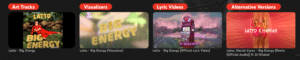
Good luck!

by Francesca | Feb 29, 2024 | Music Marketing
Planning to release a new music video? Congrats! Now it’s time to decide where to drop it. Both YouTube and Vevo offer many great benefits, but they’ve each got their own downsides. Before you release anything, here are some major differences between YouTube and Vevo to consider…
Differences Between Vevo and YouTube Videos
Before we dive in…
Even though your video is technically competing with a larger number of videos on YouTube, that doesn’t mean its capability for exposure is any less. By ensuring your channel and videos are optimized correctly, you can increase the visibility of your videos.
YouTube
1. Access to Creator Studio
- View, analyze and report your channel’s analytics.
- Manage and optimize your individual videos with tags, cards, end screens, etc.
- Set channel and video upload defaults.
2. Total ability to quickly and easily manage all parts of your channel at any time.
3. Ability to upload and take down videos quickly.
4. Livestream capabilities
5. Interaction with your YouTube fans through likes, comments and messages
6. No consideration for feature placement on Vevo.
7. Less likely for videos to go viral unless optimized correctly
Vevo
Vevo is the world’s leading all-premium music video and entertainment platform with over 23 billion monthly views globally. They deliver a personalized and expertly curated experience for audiences to explore and discover music videos, exclusive original programming and live performances from the artists they love on mobile, web and connected TV.
1. You cannot update your Vevo channel yourself, but you can have the below details updated through your distributor per request:
- Artist image
- Channel Banner
- Channel Trailer Video
- Channel Bio (found under “About” tab)
- Google Adwords Account linking
- Playlist Creation
- Video Description update
- Video thumbnail update
2. Vevo makes you look more “legit” as an artist, since mainstream artists also have Vevo channels like Billie Eilish, The Weeknd, Taylor Swift, Harry Styles, etc.
3. Vevo doesn’t guarantee more exposure, but has more potential to go viral, as Vevo videos tend to be surfaced more in searches due to their partnership with YouTube.
4. More likely to get your video featured in a well-exposed playlist, i.e. Vevo playlists.
5. Can be linked to your Official Artist Channel (OAC) so Vevo releases automatically show up on your OAC.
6. YouTube Premieres can be done with Vevo videos and are arranged through your distributor.
7. Vevo can set your personal channel as a Channel Moderator to the Vevo channel to manage comments on your Vevo videos.
8. Vevo also distributes music videos to Apple TV, Pluto TV, Samsung TV and Roku – just to name a few.
Can you release on both platforms?
Yes!
In fact, we recommend it. — Odds are your only content on your YouTube channel isn’t solely official content like music videos, live performances, track videos, or lyric videos (all of which that can be uploaded to your Vevo channel upon approval instead!). You can also upload to your personal channel videos like interviews, behind the scenes, teasers, fan contests, vlogs, etc.
If you decide you want to use your personal YouTube channel for all of these videos and then get a Vevo channel created to release more official content, you can easily get them linked together via an Official Artist Channel through your distributor.
- If you decide to do this though, please make sure you don’t upload the same video twice (once via a distributor to your Vevo channel, and a second upload to your personal channel) since doing so will cause two versions of the video to go live on YouTube – which divides views, confuses fans, and affects overall monetization opportunities.
Because of this, we recommend that you release your official music videos with a distributor to your Vevo channel, and then utilize your personal YouTube channel for interviews, behind the scenes, teasers, fan contests, vlogs, and/or whatever else that has made sense for your brand as an artist.
In Conclusion…
We hope that this article has given you some things to consider and gives you the direction you need to optimize your next video release.
Good luck!

by Francesca | Jan 4, 2024 | Social Media
If you’re an active social media user, then you don’t need to be told how important accurate image sizing is on socials. Social platforms change their preferred image sizing and formatting every year, so make sure to update yours accordingly! To help you out, here are the updated requirements for 2024…
Social Media Image Sizes for 2024
TikTok
- TikTok Profile Photo Size: 20 x 20 pixels (minimum)
- TikTok Video Size: 1080 x 1920
✨ PRO TIP: The ideal aspect ratio for TikTok videos is 1:1 or 9:16.
Facebook
- Profile Photo: 170 x 170 pixels
- Stories: 1080 x 1920 pixels
- Cover Photo: 851 x 315 pixels
- Posts & Timeline Photos: 1200 x 630 (minimum 600 x 315)
- Facebook Event Cover Photo: 1200 x 628 pixels (recommended)
✨ PRO TIP: To avoid any compression or distortion, upload a JPG or PNG file.
X (Twitter)
- Header Photo: 1,500 x 500 pixels
- Profile Photo: 400 x 400 pixels
- Twitter In-Stream Photos: 1600 x 900 pixels
✨ Find more information on in-stream photos, visit the Twitter Help Center.
Instagram
- Profile Photo: 320 x 320 pixels
- Photo Thumbnails: 161 x 161 pixels
- Instagram Stories: 1080 x 1920 pixels
- Photo Size: 1080 x 1080 pixels (square); 1080 x 1350 pixels (portrait)
✨PRO TIP: When you share an Instagram image that is sized over 1080 pixels, Instagram will size it down to 1080 pixels for you.
Instagram Reels
- 1080 x 1920 pixels (This is an aspect ratio of 9:16.)
- Cover photo: 1080 x 1920 pixels
- Keep in mind that Reels are cropped to a 1:1 image in your profile feed and a 4:5 image in the home feed.
LinkedIn
- Recommended Profile Photo: 400 x 400 pixels
- Profile Cover Photo: 1584 x 396 pixels
- Blog Post Link Images: 1200 x 627 pixels
- Company Logo: 300 x 300 pixels
- Company logo size for ads: 100 x 100 pixels
YouTube
- Profile Photo: 800 x 800 pixels
- Banners: 2048 x 1152 pixels
- Thumbnail: 1280 x 720
- Video: 1280 x 720
✨ PRO TIPS:
- Make sure the focus of your photo is centered for best results.
- Files should be JPEG, GIF, BMP or PNG. Animated GIFs won’t work.
- Photos will render at 98 x 98 pixels.
YouTube Shorts
- Aspect Ratio: 9:16
- Max Length: 60 seconds
- Supported Video File Types: .MOV, .MPEG4, MP4, .AVI, .WMV, .MPEGPS, .FLV, 3GPP, and WebM.