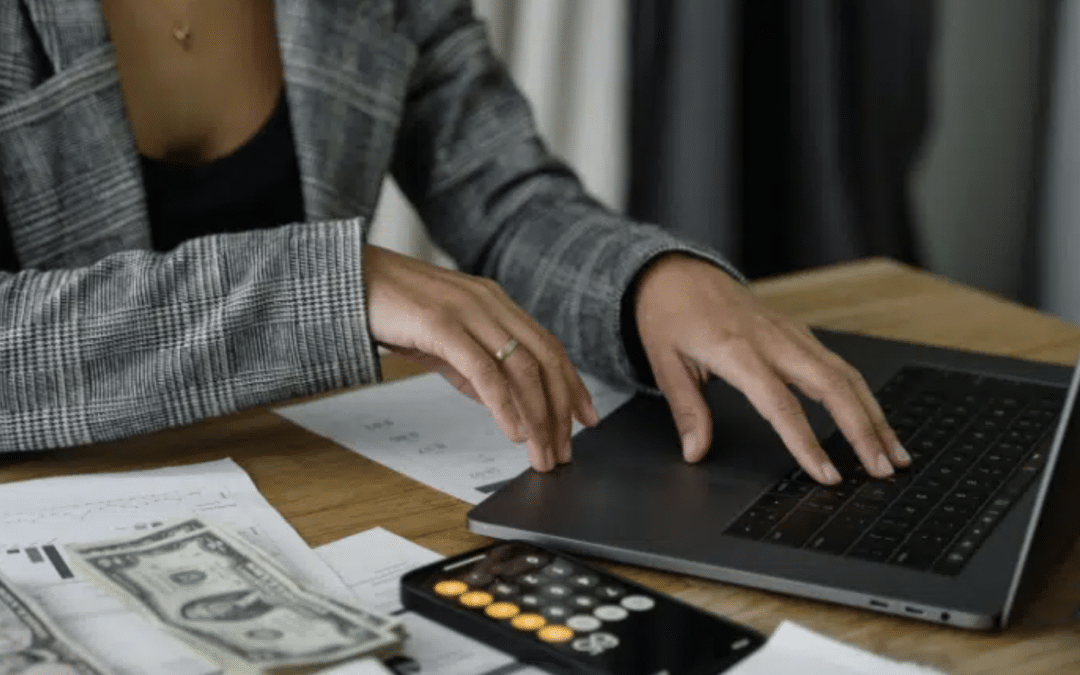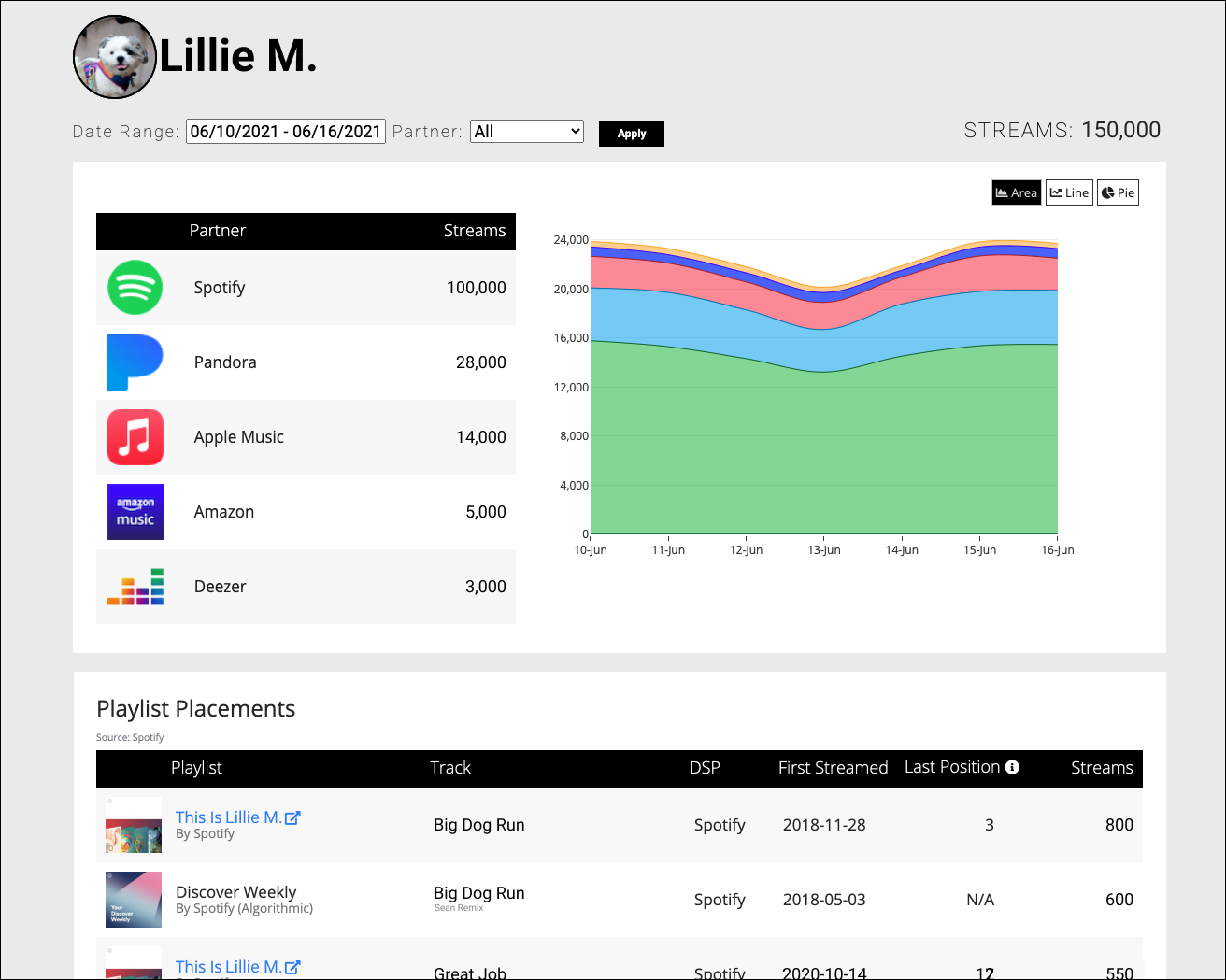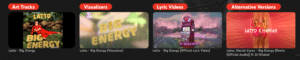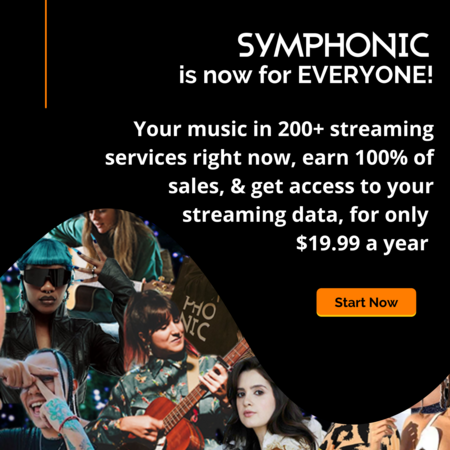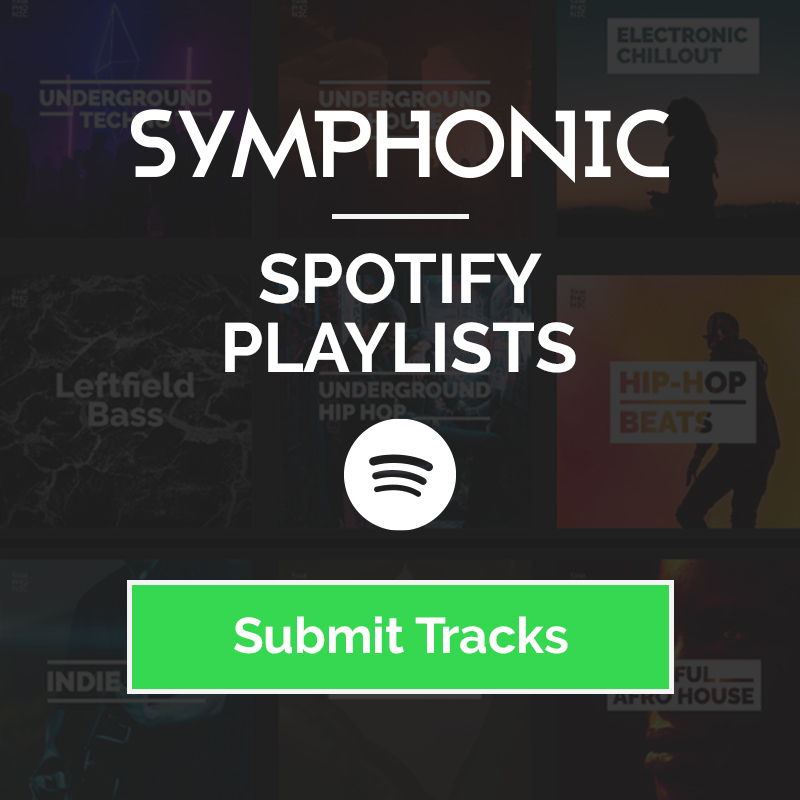by Francesca | May 2, 2024 | Music Marketing
YouTube offers tons of features to help creators like you optimize the money they’re making from the platform. Are you utilizing everything they have to offer? If not, here are some big ones you definitely don’t want to miss in 2024…
7 Ways To Make Money on YouTube as a Musician
YouTube Partner Program
The YouTube Partner Program lets qualifying Creators tap into many different ways to earn revenue. Over the last 3 years, they’ve paid out over $50B to creators through this program and they don’t plan on stopping anytime soon. With this program, artists can utilize ads on long-form videos, between short-form videos, and from YouTube Premium subscribers watching your content to earn money. Not only does this program give you the ability to utilize ads on YouTube, it also gives you additional tools like Shopping, Super Chat, Super Stickers, guaranteed access to their customer support team, and so much more.
Keep in mind, not everyone is eligible for this program. To qualify, you need to be in good standing with YouTube, follow all the YouTube monetization policies, and live in a country/region where the YouTube Partner Program is available. In addition, you must have 500 subscribers with 3 public uploads in the last 90 days, and either 3K valid public watch hours in the last 12 months OR 3M public Shorts views in the last 90 days.
- If you want to unlock even more benefits, including revenue sharing from ads and YouTube Premium, you’ll need at least 1,000 subscribers and either 4K valid public watch hours in the last 12 months OR 10M valid public Shorts views in the last 90 days.
Ad Revenue & YouTube Premium
Once you’re in the Partner Program, you can choose from various kinds of ad options for your videos, including display ads, overlay ads, skippable video ads, non-skippable video ads, and sponsored cards. These ads may appear before, during, or after your videos, depending on YouTube’s ad placement algorithms. Previously, creators had individual ad choices for pre-roll, post-roll, skippable, and non-skippable ads. Now, when you turn on ads for new long-form videos, YouTube will show your viewers pre-roll, post-roll, skippable, or non-skippable ads whenever appropriate through their algorithm.
It’s important to note that when ads are displayed on your videos, YouTube shares a portion of that ad revenue with you. The exact amount of revenue earned depends on factors such as the ad format, viewer engagement, and advertiser demand. That said, with YouTube’s analytics tool, you can easily track your earnings as you grow on the platform.
Super Chat & Super Stickers
Super Chat and Super Stickers are ways to connect with your fans during live streams and Premieres. Your viewers can buy Super Chats to highlight their message within the live chat or Super Stickers to get an animated image that surfaces in live chat. Similar to emotes on Twitch, fans typically match these animated images to your personality, engaging the chat and showing their support through a highlighted moment just for them. Once a fan purchases a Super Sticker for at least $5, a countdown ticker will show how much longer their Super Sticker will be pinned at the top of the chat.
If you’re eligible for this feature, click here to learn how to enable Super Chat or Super Stickers.
Channel Memberships
YouTube Channel Memberships are a subscription-based feature that allows viewers to become paying members of your channel in exchange for exclusive perks and benefits. Members pay a monthly fee that’s set by you, and they can gain access to perks like custom badges and emojis, members-only community posts and live streams, early access to content, and special discounts on merch. This model provides artists like you with an additional revenue stream and helps to foster a closer relationship with your most dedicated fans at the same time.
In addition, you can offer multiple tiers of membership, each with its own set of perks and price points, catering to different audience segments. By offering exclusive content and benefits, you not only incentivize viewers to become paying members, but also create a sense of belonging within your community while generating additional income to put back into your craft.
Content ID
YouTube’s Content ID is a digital fingerprinting system that content creators (like record labels and artists) can use to easily identify and manage their copyrighted content on YouTube.
YouTube BrandConnect
YouTube BrandConnect is a self-service platform that helps creators connect with brands that are interested in branded content campaigns. This feature provides tools and resources for brands to discover, connect with, and collaborate with YouTube creators who align with their marketing objectives and target demographics. Right from the YouTube Studio, you can manage who your existing campaigns and choose who you want to work with on your terms.
To turn on YouTube BrandConnect for your channel (using a computer), follow these steps:
- Sign in to YouTube Studio.
- In the left menu, click Earn.
- Click the BrandConnect tab. (This tab will only surface if your channel is eligible.)
- At the top of the screen, click Get Started or at the bottom of the screen click Let’s Go.
- Review and accept the YouTube BrandConnect Module.
Super Thanks
What was previously called “Viewer applause” is now cutely dubbed Super Thanks, a feature that lets creators earn extra revenue through fans who want to show a little extra support. Similarly to how fans can buy Super Stickers, viewers here can buy one of these fun animations on a long or short-form video.
The one-time animation only shows up to the buyer over the top of the video, but as an added bonus, they also get to post a colorful and customizable comment in the comments section. Depending on how much they want to spend, Super Thanks is available at different price points for viewers to choose from, too.
In Conclusion…
At the end of the day, it’s up to you to take advantage of all the tools YouTube has to offer for creators. Their innovative suite of both information and invaluable tools is one of the best in the biz, offering not only features like these, but the knowledge base to guide you through every step with the YouTube Creative Studio.
Good luck!
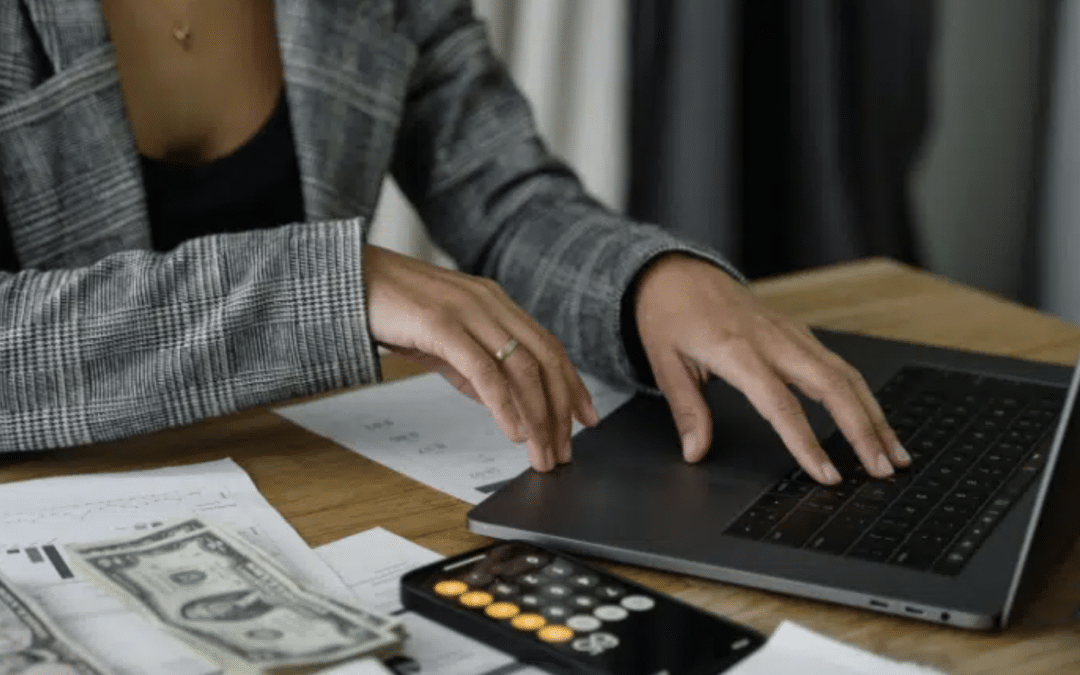
by Francesca | May 2, 2024 | Legal, Music Industry
Odds are you don’t write every song completely on your own. You’ve got co-writers, producers, and other creatives who have contributed to the creation of your finished song. If you want to ensure everyone is paid exactly what they’re owed, you need to master your split sheet game. In this post, we’ll give you everything you need to know.
Everything You Need To Know About Split Sheets
About Split Sheets
A split sheet is like a musical handshake that sorts out who gets how much credit when you write a song with someone. Whether that be divided between other songwriters, producers, lyricists, or whoever else contributed to the track, a split sheet legally identifies who wrote what percentage of the song.
During the process of creating one, each creator has to agree about how the percentages are defined. Some artists divide it evenly based on who is in the room writing and producing the song, but some base the percentages on the person’s specific contribution to the lyrics, hook, melody, and beats. However you decide to split things, it’s important everyone involved agrees on and understands the splits to avoid any disagreements down the line.
What Info Goes in a Split Sheet?
When it’s time to to fill out your split sheet, there’s a lot of info that needs to be clarified in the document. In addition, you need to make sure everything is as accurate as possible. That said, some information you’ll need to provide includes things like:
- Song Information:
- Title
- Names of contributors
- Contact information
- Ownership Splits:
- Percentage of ownership for each contributor
- Breakdown of ownership percentages for different song elements
- Signatures:
- Signatures of all contributors
- Date of signature
- Additional Terms:
- Any agreements related to royalties, licensing, or future use
- Provisions for changes or amendments
“Why is all this so important?”
If someone wants a cut of your song down the line, having a split sheet already defined will save you a lot of trouble. It also simplifies the songwriting process by eliminating that awkward energy that sometimes comes with dealing with money in any business. Not only that, but Performing Rights Organizations (ASCAP, BMI, SESAC), labels, publishers, and people who may sync your music will not pay out if there are concerns about who the creators of the song are, and who the money should be paid to.
Split sheets provide clear documentation of each contributor’s ownership stake in a song. This clarity helps prevent disputes and misunderstandings over royalty distribution and ensures that all parties receive their fair share of earnings generated by the song. Not only that, in the event of a dispute or legal issue regarding ownership, a well-documented split sheet can provide evidence of the agreed-upon ownership shares.
Now, you may be thinking… “When should I bring this up?”
Ideally, you should bring up the split sheet before you get into the studio. That way, everyone involved knows it’s coming and that you’re serious about what you’re doing. You’d be surprised how often artists just go off “vibes” when it comes to collaborating with others… (I wish I was kidding.) For example, they may be working with friends or possibly someone well-regarded in their community and not want to ruin the energy with business talk, but I assure you the vibes will definitely be ruined when you have to fight with your collaborators over money.
The more clear and direct you can be with this, the more respect your collaborators will have for your professionalism. In addition, having everyone on the same page just straight up makes things run more smoothly and stress-free until the very end. No stress, no mess… Easy as that.
Where To Get a FREE Split Sheet 👀
Our friends over at Songtrust offer a FREE split sheet you can download on their website to make things even easier. In addition, they include a sample agreement to help you see what it should look like.
[ Click here to download the FREE Split Sheet ]
To wrap things up…
If there’s one thing in life, not just the music business, that can ruin a relationship overnight… it’s money. At the end of the day, it’s up to you to protect yourself through avenues like this one. Whether it’s with split sheets or producer contracts to publishing and booking contracts, it’s up to you to cover your bases and protect future you. 💰
Good luck!

by Francesca | Mar 14, 2024 | Music Industry
Industry professionals and artists alike utilize music analytics tools to help them further understand their place in the market. Knowing where you stand and where you have room to grow is the key to excelling in this industry. To help you truly understand your stats, here are some of the best tools out there to guide you in the right direction…
Best Streaming Music Analytics Tools for Artists
SymphonicMS
If you’re a Symphonic Distribution client, you get access to some very helpful music analytics tools right in SymphonicMS that track key information from Spotify, Apple Music, Amazon Music, Deezer, Pandora, TikTok, YouTube and more. Under the Analytics menu, you can access pages that provide data like:
- Up-to-date streaming data from Spotify and Apple Music, with detailed breakdowns by artist, track, release, territory, and partners.
- Daily iTunes and Beatport download counts and overall download trends.
- Important Beatport statistics, such as subscriber counts and charting songs.
Navigate to this feature by clicking on Analytics ► Streams from the menu.
The landing page provides a catalog level view of performance across your entire catalog, broken down by several dimensions, such as Partner, Artist, and Territory. — You can also view breakdowns of an individual artist’s streams by clicking on them from the landing page. On the artist’s page, you’ll see breakdowns of their streams by several key dimensions, including partners, track, playlist placements, and many more!
All of these pages can be easily leveraged to help answer critical questions, such as how new releases are performing, where your audience is located, and which platforms your music is performing best on.
To access analytics for TikTok in the SMS, all you have to do is click on Analytics -> TikTok.
The landing page provides a catalog-level view of performance across the entire catalog on a given date range that you can change. Here, you can access details like engagement and Artist, Track, and Territory Analytics.
This tool makes it easier for creators to understand the TikTok metrics that really matter and helps maximize the impact of their future TikTok marketing campaigns. It delivers comprehensive and easy-to-read metrics on how many videos have been created using an artist’s music as well as how many views, likes, comments and shares the video generated. // To learn more about this, check out this article.
SoundCharts
SoundCharts offers social media data from six different platforms, playlist data from three different streaming platforms, and charts from seven different social and streaming platforms to give you actionable music streaming data, all in one place. Where’s this data coming from? Spotify, Apple, Shazam, YouTube, Deezer, Radio, SoundCloud, TikTok, Instagram, Facebook, Twitter, and Songkick, to say the least.
Spot On Track
Spot On Track is an analytics platform that lets you track stats from Spotify, Apple Music, Deezer, Shazam, TikTok and more. You can also see the current chart positions of your music, current playlists you’ve landed on, previous playlists, all your releases in each platform and more in an easy to navigate dashboard. Plus, it also offers radio play stats, retrieving all data directly from APIs. Although it’s pricey ($299/year), you can try it for free for 14 days first to see if you like it.
WARM
Get solid proof of your radio airplay to easily collect your royalties, discover where your fans are, and new emerging markets with WARM. With this platform, you can cover when and where your music is being played in real-time at the market’s most competitive price. By monitoring radio stations worldwide, WARM tracks your songs’ airplay in real-time in order to provide you with valuable insights that will help you take your music career to the next level. They also provide artists like you with the tools you need to improve your marketing and promotion strategies, and even accelerate your royalty collection.
Spotify for Artists
The best part about Spotify for Artists is their absolute count of artist’s streams, listeners, and saves. This analytics platform provides an easy-to-understand breakdown of playlist categories (algorithmic, editorial, and listener generated) and absolute counts for listeners and streams of an artist’s tracks on those playlists.
Detailed insights into streaming metrics like these are key for artists and their teams in this increasingly data-driven industry where Spotify reigns supreme.
Chartmetric
Chartmetric is an OG which gives you a bit of everything from every platform. With it, you get analytics and data from Spotify, Apple, Shazam, YouTube, Amazon, Deezer, Radio, SoundCloud, TikTok, Wikipedia, Instagram, Facebook, Twitter, Beatport, and more all in one place. Depending on if you utilize their Free or all-access Premium tier, you can get whatever you need depending on what’s most important to you. With Chartmetric, you can also do additional things like:
- Track current and historical playlist adds on Spotify, Apple Music, Deezer, Amazon Music, and YouTube.
- Understand who your audience is and where they are in the world with audience demographics.
- Global Digital Artist Ranking with Cross-Platform Performance (CPP), their proprietary global digital artist ranking that lets you measure artist performance across 16 streaming and social media platforms and metrics.
ForTunes
ForTunes is an easy-to-use mobile app for music data analytics on the go, drawing data from Spotify, YouTube, SoundCloud, Instagram, Facebook, and Twitter. It gives you basic streaming and social media tracking results, just like the other platforms we’ve mentioned in this post, but having it all at your fingertips with the mobile app is life changing for artists and teams on the go.
Apple Music for Artists
With Apple Music for Artists, artists can keep track of the volume of their streaming plays on Apple Music and album/song sales on iTunes, all within a data set that updates every day.
In addition, artists can:
- Gain insight into how specific songs/albums are performing.
- See how their fans are growing in international markets in over 100 countries.
- Find out which locations they’re the most popular.
- Plan future shows.
- Specifically tailor set-lists for fans in each location.
Viberate
Viberate offers streaming analytics, airplay and social media monitoring, professional charts and artist comparison, industry trends and audience demographics, smart talent discovery, and so much more. Even cooler, this platform has tutorials, webinars, guides, blog posts, and more to guide you through the platform and get the most out of your efforts.
YouTube for Artists
YouTube for Artists offers an easy to use dashboard in their YouTube Studio with real-time analytics to help you monitor your audience, global reach and performance across the entire YouTube ecosystem.
The Overview tab shows you a summary of how your channel and videos are performing. The key metrics card shows your views, watch time, subscribers, and estimated revenue (If you’re in the YouTube Partner Program).In this tab, you’ll also see reports for:
- Typical performance // A comparison to your latest video to your channel’s typical performance.
- Top videos // Your recent videos ranked by views.
- Realtime // Your performance over the last 48 hours or 60 minutes.
- Latest videos // Your performance from your 10 latest videos.
- Stories // Your performance over the last 7 days from your latest Stories.
Even deeper, YouTube for Artists gives you specific details on your content’s reach, engagement, audience, revenue, and more. — Learn more about these features and how to use them right here.
In Conclusion…
When it comes to developing your audience, it’s important to understand which aspects of your strategy are working for you and which parts are falling flat. Having access to data that shows you where your streams are coming from, which streaming platforms are performing the best, and even which social media apps are creating the most engagement are all things to pay close attention to.
With services like these, it’s no longer a guessing game. You have concrete data to back up your every move. Use it wisely!

by Francesca | Mar 7, 2024 | Music Industry
When it comes to marketing, independent musicians typically have 2 choices: Either hire a marketing agency, or do it yourself. Doing it yourself takes lots of trial and error, which means time and money wasted, but hiring an agency means burning through tens of thousands of dollars before you may even see results… That’s where a digital ads platform like Found.ee changes the game. Whether you’re a DIY musician who’s new to the ad game or a music marketer with tons of releases to manage, here’s how Found.ee can help.
Why You Should Try Found.ee Ads as an Independent Musician
Why should you try another ad platform you haven’t used before?
Diversifying your ad strategy allows you to reach a broader audience, with different demographics – it could help you reach untapped markets for new fan growth. It gives you a leg up on other music marketers who stick with the same strategy, targeting the same users – improving your marketing performance while also lowering your ad costs due to less competition.
With the way that advertising works, repeated exposure is what compels new fans to check out your music or buy your tickets – splitting up your budget between different ad platforms enhances the visibility of your music and reinforces awareness. And splitting up your ad budget with new ad platforms allow you to better calculate what works for you – allowing you more options to optimize and spend your budget more efficiently.
How does it work?
With the Found.ee Managed Ads Program (MAP), artists can now book high-quality digital ads on websites like Pitchfork, Complex, Billboard, and Rolling Stone – for a fraction of the cost of hiring a marketing agency. Found.ee’s ad experts design your ad and then set it up for you, to generate the most results possible with their expertise; all you’ll need to do is submit a simple form.
Experts will book your ad based on your goals, monitor your ads to make sure they are performing well and share your results in real time. They can even help you design your ad creative itself – including playable banners that feature your music. Found.ee ads allow you to get your ads up on to premium music websites like Pitchfork and Complex, on streaming content like HBO MAX, and more.
It’s quick and easy; if you’ve set up ads anywhere else before, you can get your first found.ee ad launched within a couple of minutes. That means more results, more awareness, and more fans. 🔥

by Francesca | Mar 7, 2024 | Music Marketing
You’ve been prepping for this day for months, excited to finally drop that badass music video you’ve been pouring your heart and soul into. If you want it to perform the best it can, there are some things you can do on release day to improve your chances. In this post, we’ve got some tried and true tips to help you make release day a hit.
Music Video Release Strategy for Better Performance on YouTube
First things first… Channel Optimization
Before we dive in, don’t forget about the basics. When you upload a music video to your YouTube channel, making sure it’s fully optimized is key in setting it up for maximum discoverability. This means making sure your video’s Title and Description correspond, tagging and categorizing your video appropriately and utilizing an eye-catching, yet non-misleading, thumbnail. Once you put out the video, make sure to also set it as the featured video on your channel. That way, it’s easy to find for anyone who visits your channel.
In addition, YouTube has a huge focus on influencing users to do more than just consume the video and leave the platform. They also want them to participate, engage with, and create their own content. How can you do this? This is where the the Multi-Format Release Strategy comes in. If your own strategy follows this guideline, your video will perform better on the platform and be pushed further by YouTube’s algorithm. Here’s how it works…
What is a “Multi-Format Strategy”?
Exactly how it sounds, a Multi-Format Release Strategy is a content strategy that utilizes more than one type of format to promote a release. When it comes to YouTube, this is the best thing you can do to ensure your content is pushed to every corner of the platform, to as many fans as possible.
Although the main squeeze is the music video itself, your release strategy should also include features like YouTube Premieres, Shorts, and more. With YouTube’s billions of months users eager to consume new music, these are your best bet at catching (and keeping) their attention.
Release Day Premiere
YouTube Premieres lets you announce what time your new video will go live and show an announcement for your video in your audience’s feed before it does, giving them plenty of time to prepare to tune in. Once they do, you and your viewers can chat with each other just like a live stream. The more you engage with your fans during the Premiere, the more likely they are to engage with you and your new release even further. (For example… with the YouTube Shorts you create with the release. wink, wink)
How does it work? A public watch page is created for your video to eventually premiere on, then you can share the watch page URL since the watch page is public before the Premiere begins. Premieres show up across YouTube just like regular uploads, so you can find them through search, the homepage, and video recommendations. When it’s time to start your Premiere, remember to do these 5 steps:
- Enable chat replay
- Invite fans to ask questions or answer prompts
- Use moderators to find and reply to comments more quickly
- Engage with fan comments by liking, replying or pinning
- Thank viewers who showed up to support you and this release
Release Day Shorts
Speaking of Shorts… With these, you can create up to 60s of a snapshot to show fans the various sides of you and your art. You can show off your personality, interests, talents and creative flare, all using your new song. YouTube Shorts are also a great way to encourage fans to create their own additional content with your music. Not only does creating a Short with your new track to let your fans know its officially available, it gives them the opportunity to interact with you as an artist. When posting Shorts, consistency here will ensure all the attention is on your new song, whether you create a behind-the-scenes look, promo sneak peak, or whatever else your creative mind can come up with.
Like TikTok, YouTube Shorts have their own built in creation tools you can use to help elevate your videos. Features like the green screen effect, the align tool for seamless transitions, filters and more are all there to help you make the best videos you can. Adding features like these make your videos more engaging, which snags the attention of your viewers and keeps them there for the long-run.
Additional Release Day Videos
Your official music video isn’t the only thing you can put out on release day. It’s always a good idea to be as accommodating as possible for all kinds of fans by releasing alternative types of videos like Art Tracks, Visualizers, Lyric Videos, etc.
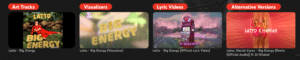
Good luck!